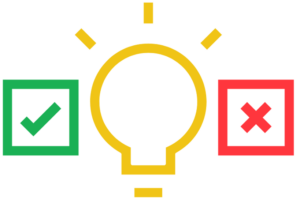Recently, a friend of ours was supporting the Auckland Coastguard by getting people to sign up to an online virtual quiz.

How to Run a Virtual Quiz Using Kahoot
Running an online quiz has become a popular way to connect people, raise funds, and inject fun into remote gatherings. We recently helped support the Auckland Coastguard through a virtual quiz—and the secret to its success was one simple tool: Kahoot.
What Is Kahoot and Why Use It?
Kahoot is a powerful and user-friendly online quiz platform originally designed for classrooms but now widely used for virtual team events, fundraisers, and social games.
Why Kahoot works so well:
-
Each team or player logs into Kahoot on their own device.
-
Its colourful, intuitive interface is perfect for all ages.
-
A dynamic leaderboard adds friendly competition.
-
Speed matters—players are scored on how fast they answer, which discourages Googling.
In our event, Kahoot made it easy to keep things organized and fun, turning what could have been a chaotic experience into a streamlined, energetic one.
Streaming the Quiz with Twitch and Zoom
To bring everyone together, we used three main platforms in tandem:
1. Twitch for Broadcasting
Our quizmaster used Twitch to stream live commentary, wear silly costumes, and entertain participants between questions.
2. Zoom for Team Communication
Our 6-person team joined a Zoom call to collaborate, laugh, and joke while one person submitted answers via Kahoot.
3. Kahoot for the Game Interface
Questions were visible on the Twitch stream while we submitted answers in real-time through Kahoot.
Event Management with Eventbrite
To handle sign-ups and collect the $6 entry fee, Auckland Coastguard used Eventbrite. It streamlined ticketing and helped manage the event seamlessly.
If you’re planning your own virtual quiz, consider Streamyard for multistreaming to platforms like Facebook or YouTube.
Lessons Learned for a Better Kahoot Quiz
Every virtual quiz is a learning opportunity. Here’s what we took away:
-
Set shorter answer times. Two minutes was too long. A 60-second limit increases excitement and focus.
-
Mute the quiz host in Zoom so teams can hear each other clearly—and shout those hilarious guesses!
Final Thoughts: Bring People Together with Kahoot
In times of separation, Kahoot offers a brilliant way to reconnect. Whether it’s a virtual office party, community fundraiser, or a family game night, Kahoot makes it easy to engage and entertain.
If you’re looking to plan a fun and meaningful virtual event, you can’t go wrong with Kahoot.
???? Need help with your digital presence?
We offer:
???? Contact us today to elevate your brand online.
???? [Book a Call Now] with our Auckland-based WordPress development team.