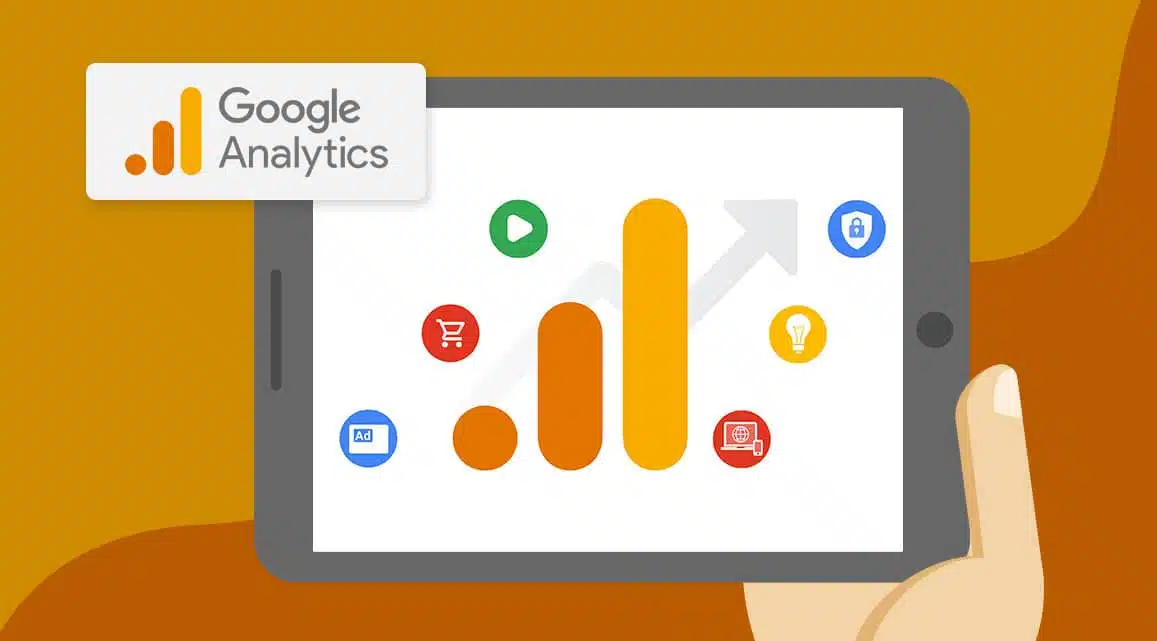Google Analytics is an indispensable tool for website owners and digital marketers looking to optimise their online presence.
It helps to track and analyse website traffic, user behaviour, and engagement, among other metrics.
The latest version of Google Analytics, GA4, promises to offer more advanced features and a deeper understanding of user behaviour.
However, the new version comes with significant changes, and website owners and digital marketers need to be fully prepared to make the most of it.
In this article, we’ll take a closer look at the major changes coming with GA4 and provide actionable information to help you prepare for the change.
What is GA4?
GA4 is the latest version of Google Analytics, launched in October 2020.
It is designed to provide a more holistic view of user behaviour across devices and platforms, including websites, apps, and offline channels.
The new version is based on an event-driven data model, which means that it collects data on specific user actions or events, rather than just pageviews.

What are the major changes coming with GA4?
Event-based data model
As mentioned, GA4 is based on an event-driven data model.
This means that it tracks specific user actions, such as clicks, form submissions, and video views, rather than just pageviews.
This approach provides a more granular view of user behaviour, allowing website owners and digital marketers to better understand how users engage with their website or app.

New user interface
The GA4 interface is significantly different from the previous version.
It has a new look and feel and different navigation options.
It may take some time to get used to the new interface, but it offers more advanced features, such as predictive analytics and machine learning insights.
Enhanced cross-device tracking
One of the most significant changes in GA4 is its ability to track user behaviour across devices and platforms.
With the increasing use of mobile devices, this feature is essential for understanding how users interact with your website or app across different devices.
Improved data privacy
Privacy concerns have become a major issue for website owners and digital marketers.
GA4 is designed to provide better data privacy by allowing users to control their data preferences and opt out of tracking.
It also offers data deletion options to comply with GDPR and CCPA regulations.
More advanced data analysis
GA4 offers more advanced data analysis features than the previous version.
It includes machine learning insights, predictive analytics, and the ability to analyze user behaviour based on lifetime metrics, rather than just session-based metrics.

What does GA4 mean to you?
GA4 represents a significant shift in the way that website owners and digital marketers track and analyze user behaviour.
The new version offers more advanced features and a deeper understanding of user behaviour, but it also requires a different approach to data tracking and analysis.
Here are some actionable tips to help you prepare for the change.
Start tracking events
As GA4 is based on an event-driven data model, it’s essential to start tracking specific user actions or events on your website or app.
This includes clicks, form submissions, video views, and any other user actions that are relevant to your business.
You can use Google Tag Manager to set up event tracking and send the data to GA4.

Set up cross-device tracking
As mobile usage continues to expand, it’s of paramount importance that user activity is tracked reliably across all operating systems and devices.
GA4 allows you to set up cross-device tracking by using the same user ID for each user across devices.
This will help you to better understand how users interact with your website or app across different devices.
Get familiar with the new interface
The GA4 interface is significantly different from the previous version, and it may take some time to get used to it
Focus on user engagement
With the event-driven data model, GA4 provides a more granular view of user behaviour, which allows website owners and digital marketers to focus on user engagement.
By tracking specific user actions, you can identify which pages or features on your website or app are most engaging to users.
This information can help you optimise your website or app for better engagement and ultimately drive conversions.

Utilize machine learning insights
GA4 includes machine learning insights, which can help you identify important trends and patterns in your data that may not be immediately apparent.
These insights can help you make more informed decisions about how to optimize your website or app for better user engagement and conversions.
For example, you can use machine learning insights to identify which pages or features are most likely to lead to conversions or which user segments are most valuable to your business.
Stay up to date on data privacy regulations
As mentioned, GA4 is designed to provide better data privacy by allowing users to control their data preferences and opt out of tracking.
However, data privacy regulations are constantly changing, so it’s important to stay up to date on any changes that may impact your website or app.
This includes regulations such as GDPR and CCPA, which have strict requirements for how user data is collected, stored, and used.
Customise your data streams
GA4 allows you to customise your data streams, which means that you can specify which data you want to track and how it is organised.
This can help you focus on the metrics that are most important to your business and provide more meaningful insights.
For example, you can create custom data streams for specific user segments or pages on your website or app.

Experiment with predictive analytics
GA4 includes predictive analytics, which can help you identify which users are most likely to convert and which pages or features are most likely to lead to conversions.
By experimenting with predictive analytics, you can test different hypotheses and optimise your website or app for better conversions.
For example, you can use predictive analytics to identify which users are most likely to abandon their shopping carts and then experiment with different strategies to reduce cart abandonment rates.
Conclusion
GA4 represents a significant shift in the way that website owners and digital marketers track and analyze user behaviour.
The new version offers more advanced features and a deeper understanding of user behaviour, but it also requires a different approach to data tracking and analysis.
By following these actionable tips, you can prepare for the changes coming with GA4 and make the most of the new features and insights it provides.
Remember to stay up to date on any changes in data privacy regulations and to experiment with different strategies to optimise your website or app for better engagement and conversions.
We are grateful that you have taken the time to read our article. We trust it will help prepare you for what lies ahead with GA4 and assist you in reaching your website’s objectives. If you need assistance or support in any way, to help you through this transition, please don’t hesitate to contact us to arrange a call.