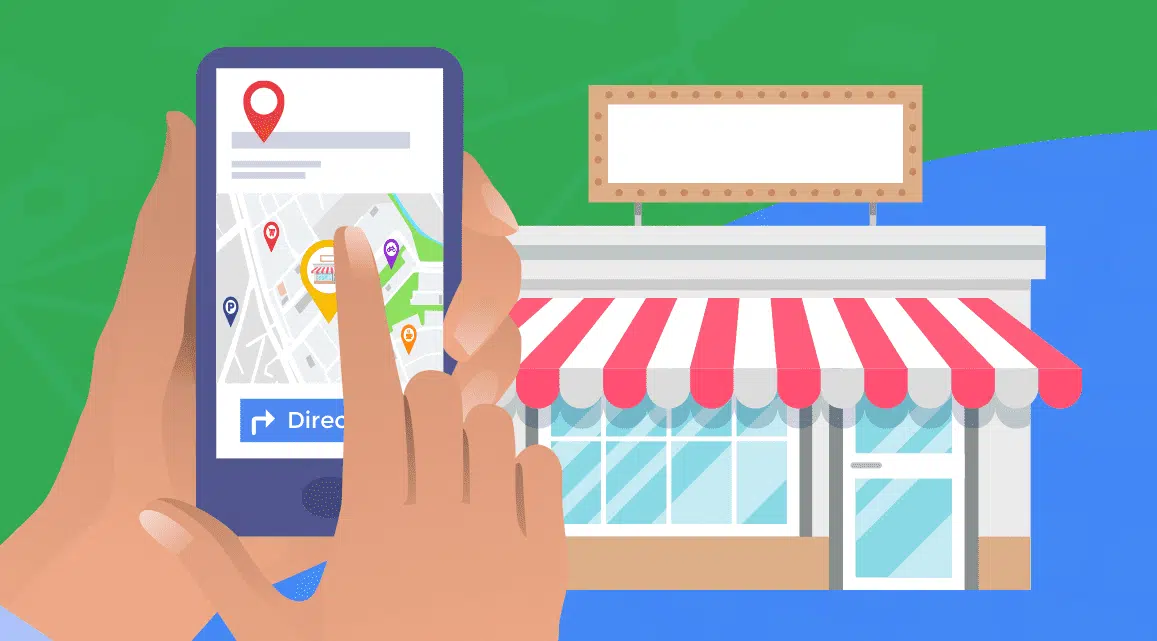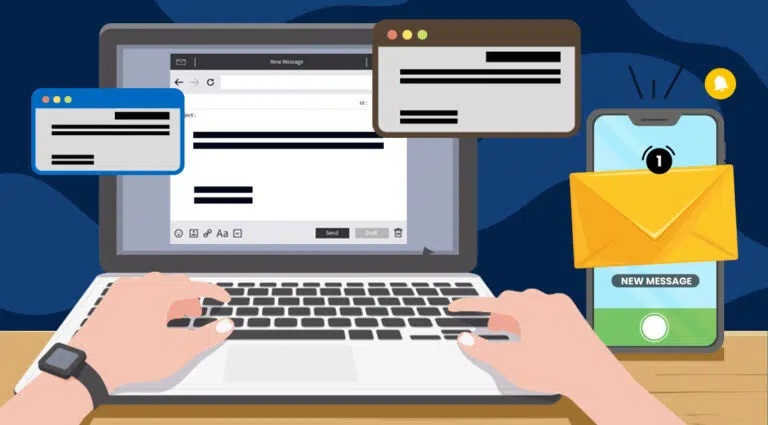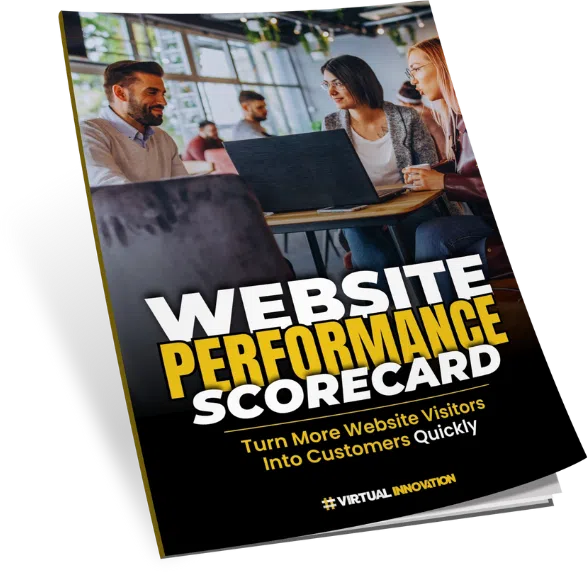Are you using Google My Business correctly? We have come across quite a few New Zealand businesses that are not even sure what it is. In this video & article, we give you some tips on getting found.
There’s no such thing as being ‘too busy’ when you run your own business. Even when it feels like we have too much work to handle, we all naturally want more.
If you are a local business selling products or services the one tool you can’t afford to be without is Google Places.
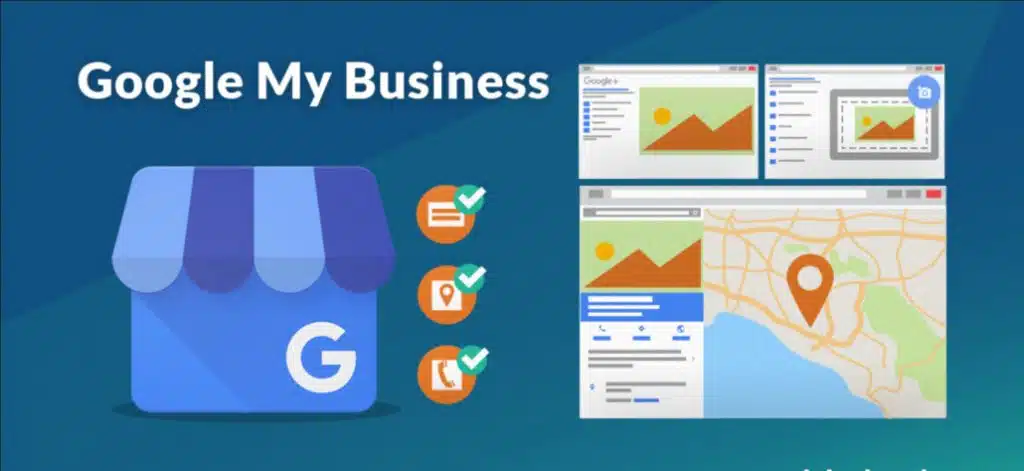
Why Google Places?
Google Places is essentially a free localised listing in the biggest online directory in the world. And the people who search for the terms it comes up for are 9/10 buying customers.
So it makes sense to get listed.
Is it really FREE?
To clarify what I meant above Google listings are free to set up and create. But like all things it does require an investment of time to manage your listing, chase clients for reviews and posting new content – YES you can now post offers & links on your Google Maps listings.
On top of this, if you’re in a competitive industry, you’ll need to build backlinks to your listing, like you would with a website. This helps Google see that you are the best and should be placed first.
7 Tips To Get Going On Google Places
Tip 1: Be Accurate
This seems a touch obvious but it would surprise you how many people have mistakes on their listings. A client of ours came to us with an incorrect phone number added to the listing.
It is vital to check addresses, phone numbers and everything else possible. Make sure you use your own business name as well. Don’t stuff in keywords for the sake of it, this will only jeopardise your listing in the long run.
Tip 2: Use all the options available to you
You will get the chance to select categories when you sign up. Make sure you use all 5 spaces. These are key for how Google places you. The first 2 categories will be set by Google. Even if they are not perfect for what you do – make sure you select them. In the free form categories type in things you think people search for. E.g. if you are a website copywriter – put that in.
Tip 3: Business Description
This is all about what you do and what’s in it for the reader. It’s your chance to convince the person who has found you through a general search that you’re the business they need.
Your description should contain reasons to believe you are the best, such as examples of awards, accreditation, or unique points of difference. It also needs to explain benefits of working with you as well as the types of services or products you sell.
Tip 4: Services
In this section you get to tell people more about what you do. List everything and in detail.
Here is an example:
Bad: Gardening
Good: Gardening – Lawn Mowing, Weed Removal, Water Blasting, Tree Trimming, Landscaping
Tip 5: Photos & Videos
You want to fill your listing with images and videos. Google likes to show listings that have been well crafted and are helpful, so the more information you have, the more it likes you. We have a few videos on our listing, as well as crafted images about what we do.
You can also pop some case study videos or images if you have them for more social proof on why you are great.
Tip 6: Posts & Offers
One of the latest features of Google My Business is being able to create posts. These show beautifully when your business is searched for and will also help with general rankings.
See the image below as an example. I try and do 1 of these a month, more is even better. Show you are still in business. I like to place a blog post, a video or an offer up. Remember this is free to do and only takes 5 minutes.
Tip 7: Customer Reviews
In my honest opinion I prefer Google Reviews than Facebook. The reason being is they are front and centre on a search. They increase your search ranking and are just such a smart way to beat those competitors off who haven’t bothered to get up reviews.
We personally get all our testimonials in this format and then use them on our website.
I suggest creating an email to happy customers at the end of a project asking review. Aim to get 10+ as quickly as possible as it really shows you are an established business and is enough in many industry categories.
In Summary
Don’t sit on your thumbs. Get on Google. If you need any help or want some support in moving your listing up the rankings. Just let us know. We have a guy we can refer you who we call the ‘Google Whisperer’. He knows where it’s at.
Have an epic day.