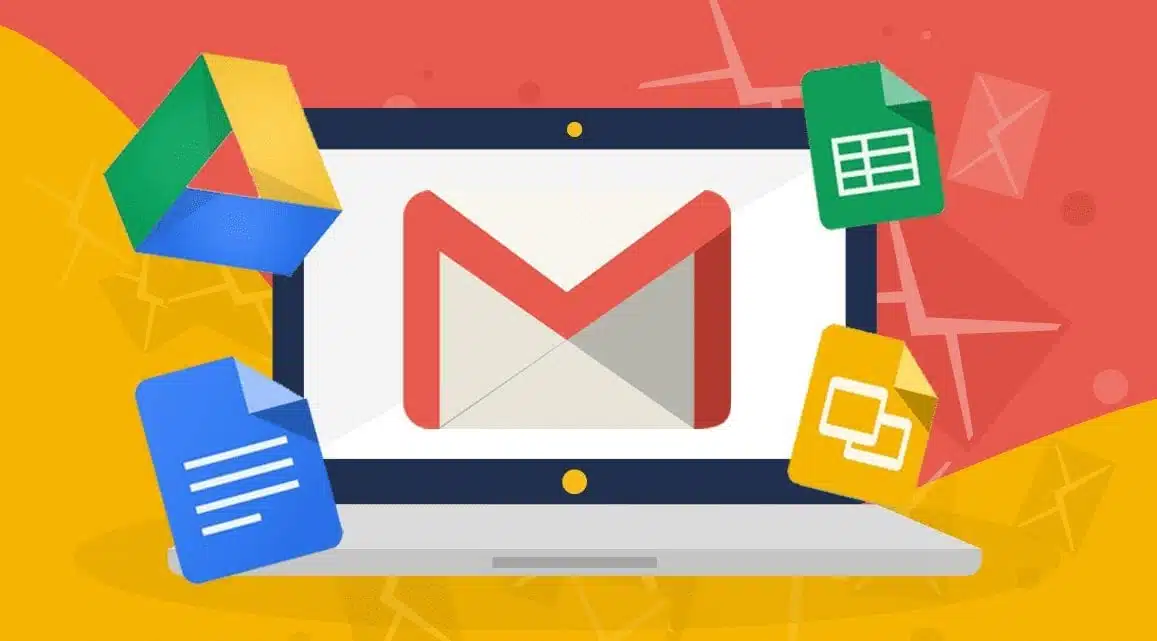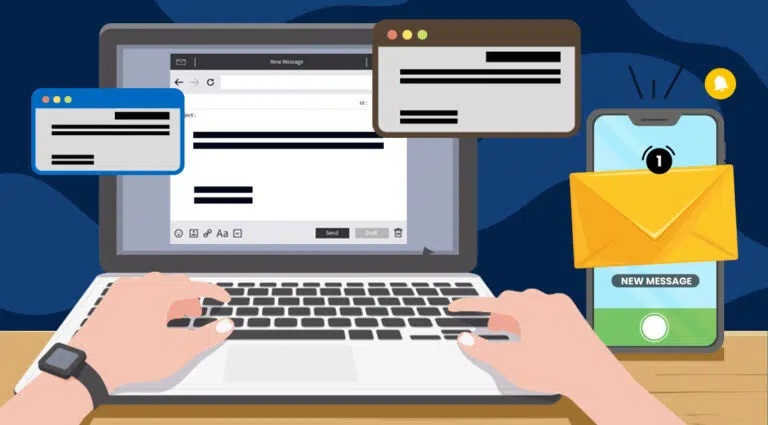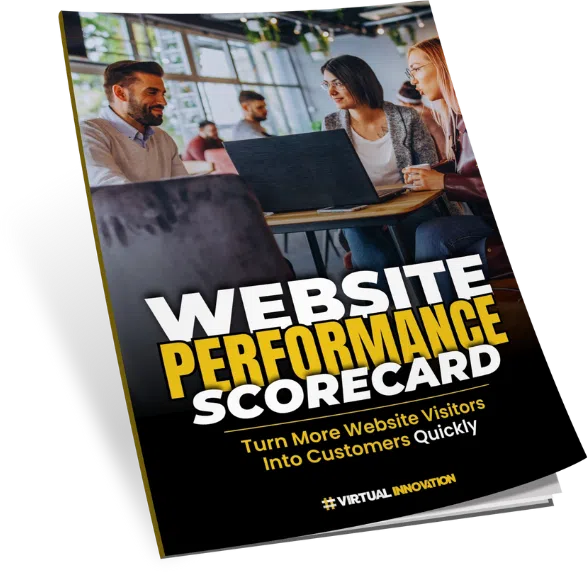Table of Contents
Thinking of Upgrading Your Email?
If you’ve been considering upgrading your email system lately, you’re not alone. Choosing the right platform can feel overwhelming—too expensive, too confusing, or simply too hard. But here’s the truth: with the right tools, email can be one of your most powerful business assets. That’s why we chose Google Workspace (formerly G Suite), and we’ve never looked back, especially because of its innovative Google Workspace features. With Google Workspace features, your email experience can be transformed.
We manage email for 26 users, and I always tell clients, “If your website goes down for a day, most businesses survive. But if your email is down for an hour, it feels like the world is ending.” That’s why selecting the right platform—and the right Google Workspace feature—is crucial.
Why Picking the Right Email Platform Is Crucial

Even in a world filled with messaging apps like WhatsApp and Slack, email remains the backbone of professional communication. And with Google Workspace, email is just the beginning, thanks to its extensive range of Google Workspace features.
With a suite of Google Workspace features, teams can communicate and collaborate more effectively than ever.
Utilising various Google Workspace features not only boosts productivity but also enhances overall team synergy.
Moreover, the extensive Google Workspace features cater to diverse business needs, enhancing productivity and collaboration.
Thus, understanding the unique Google Workspace features can significantly influence your decision-making process.
Below are the top three reasons we recommend switching—and which Google Workspace features make it the smarter choice for businesses of any size. (Bonus: scroll to the end for a 20% off promo code!)
The reliability of Google Workspace features ensures your business communications remain uninterrupted.
1. Cloud-Based Email with Bulletproof Reliability

Utilising Google Workspace features ensures you stay ahead in today’s competitive environment.
One essential Google Workspace feature is cloud-based email through Gmail. Gone are the days of relying on outdated servers or your web host for email. Cloud email is faster, safer, and more reliable, showcasing the top Google Workspace features.
Why Cloud Email Wins:
Spam Protection: Google’s powerful spam filters keep your inbox clean.
Advanced Tech: From mobile to desktop, Gmail offers a seamless experience.
Smart Integrations: Instantly convert emails into tasks, calendar events, or notes.
World-Class Security: Google employs 24/7 security teams to protect your data.
No Data Loss: Everything is backed up in the cloud—no more lost emails.
If you’re still on a self-hosted system or with your web host, switching to a cloud-based solution like Google Workspace is a no-brainer.
2. All-in-One Platform That Grows with You

Each of the powerful Google Workspace features is designed to streamline your processes and save time.
Another major Google Workspace feature is its all-in-one access to essential productivity tools. From Docs and Sheets to Drive and Meet, everything works in harmony, highlighting the best Google Workspace features.
Key Benefits:
One Login: Access everything with a single account.
Productivity Boost: Google Workspace includes free versions of Word, Excel, and PowerPoint equivalents.
Seamless Sync: Get back to work instantly after switching devices or recovering from a tech issue.
Furthermore, leveraging the Google Workspace features can significantly enhance team collaboration.
A personal story: when my laptop was stolen, I thought I’d lost everything. But thanks to Google Workspace, I logged in on my new laptop and—boom—emails, files, and settings were instantly restored.
3. Easy Setup & Migration
Switching platforms sounds daunting, but here’s another standout Google Workspace feature: easy migration. Google makes it incredibly simple to move your existing data and email over, showcasing key Google Workspace features.
Adopting Google Workspace features is not just about efficiency; it’s about staying competitive in a fast-paced market.
Our Advice:
Hire a Consultant: A professional can ensure a smooth, error-free migration.
Small Teams? Go DIY: If you have fewer than 5 users and know how to back up your emails, you might be able to switch yourself.
Larger Teams? Get Help: If you’ve got more than 5 users, get expert support. It’s worth it.
Summary: Why Google Workspace Features Are Game Changers
Ultimately, adapting to Google Workspace features simplifies the transition for any business.
If you’re ready to embark on a cloud journey, Google Workspace features are designed to make your business faster, safer, and more efficient. We’ve had a fantastic experience and recommend it to anyone serious about email and collaboration.
👉 Got questions? Shoot us a message—we’d love to help.
🎁 Try Google Workspace With 20% Off
Ready to experience it for yourself? Use the promo codes below to get 20% off your first year:
G SUITE (Google Workspace) – Basic Plan
Code: D39MRFFF37C3GWN
Start Free Trial
G SUITE (Google Workspace) – Business Plan
Code: CAJW9RL6DPYH4HE
Start Free Trial
When you embrace Google Workspace features, you invest in a better future for your organisation.