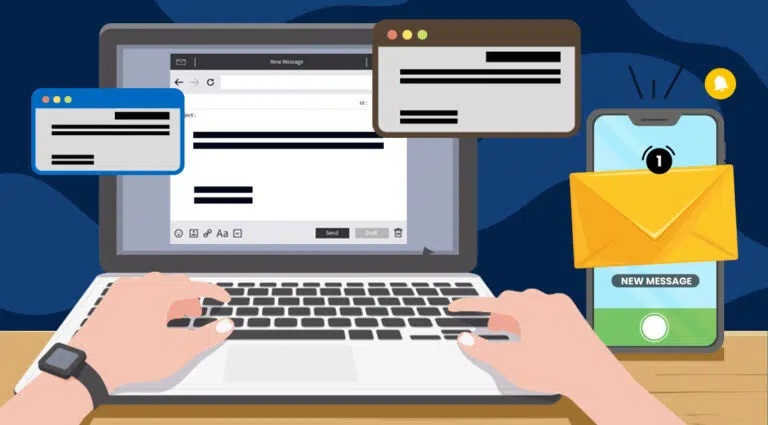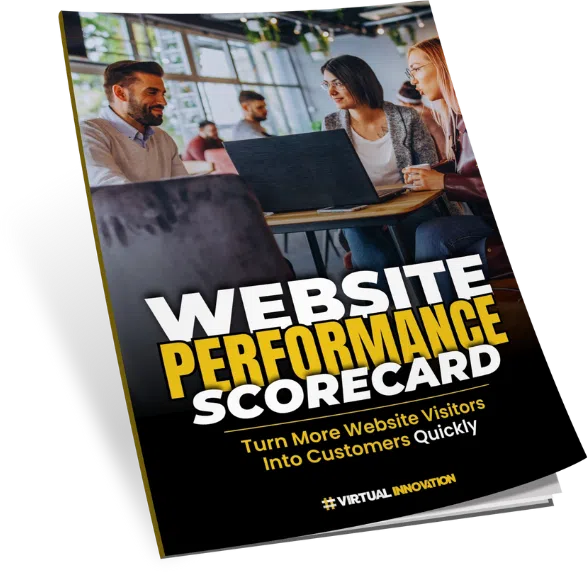Have you ever visited a website, read the text and checked out the images but realized you have no idea what the company actually does?
Is your website clearly explaining the business value?
It’s a common mistake to believe your visitors see your website the way you do. If you want to catch the attention of someone who comes to your website knowing little or nothing about your brand, it’s paramount to nail your homepage messaging.
It is crucial to get your messaging right. All business and website owners must focus on building overall brand identity and trust, drive more site traffic and increase conversions.
Here are the 3 essential components of getting your website’s messaging right:
1. Tell what your business is all about
People don’t know your business as you do. To get them up to speed in a matter of seconds, you have to be crystal clear.

We are all visual learners, and a picture is indeed worth a thousand words. Display a visual graphic that supports what you do to help visitors perceive the value your business creates. Make sure that the image fits your elevator pitch.
2. Differentiate your business
In addition to communicating what you do, your main messaging must also tell users how your service or product differs from the competition and can positively impact their lives, also known as a value proposition. The most compelling messaging outlines the product’s ability to solve a problem or fulfill a desire.
Framing benefits around value to the consumer helps them better understand why they need your products or services.
3. Set the right expectations
Your website messaging plays an important role in establishing credibility, delivering what your visitors need and converting them into leads or customers. Being open and honest is important to gain your visitor’s trust. Focus on the users who have a need you can meet.
Make sure to set the right expectations and reassure your visitors that you will deliver on your promises.
More ways to deliver your website’s message:
1. Targeted displays
Here are the 3 categories of display that drive the most on-site conversions:
- Pop-ups: This is displayed in the centre of the website or as flyouts in the corner. It works by activating when a visitor to your website or landing page visits or clicks on a designated link, image, or word.
- Bars: A full-width bar that typically sits at either the top of your site or the bottom. It is a notification or announcement banner on your website to showcase new products or offers of the site.
- Banners: A more subtle interaction that sits at the top or bottom of a site. It is a great way to enhance your visitor’s site experience without being intrusive.
2. Video
Another way of delivering a message that can have a huge impact on conversion is to use a video. Unlike static images and text, videos help bring your products to life and give you the chance to explain why someone should buy by putting the product in a real-life context. A video lets you tell a broader story about your products or services.
3. Chat
Online stores are now investing in automated and live chat to help reduce the anxiety that consumers feel before purchasing from a new retailer. It allows people to ask any questions before completing a purchase, which gives them the confidence that they are making the right decision.

Our experienced team can help get your website messaging right. Book a call with Stephen below.