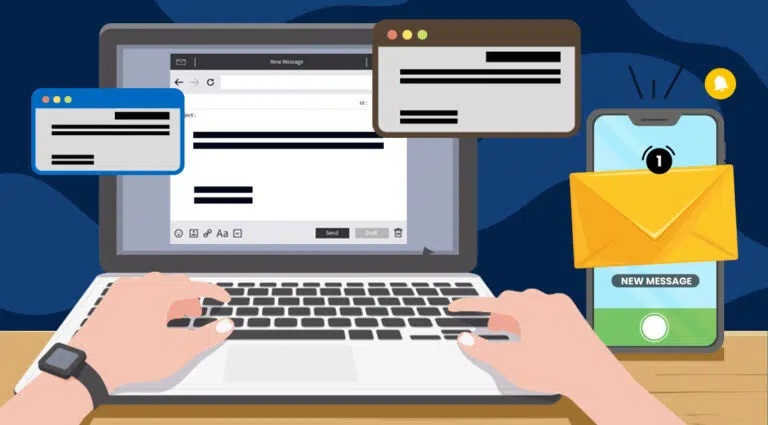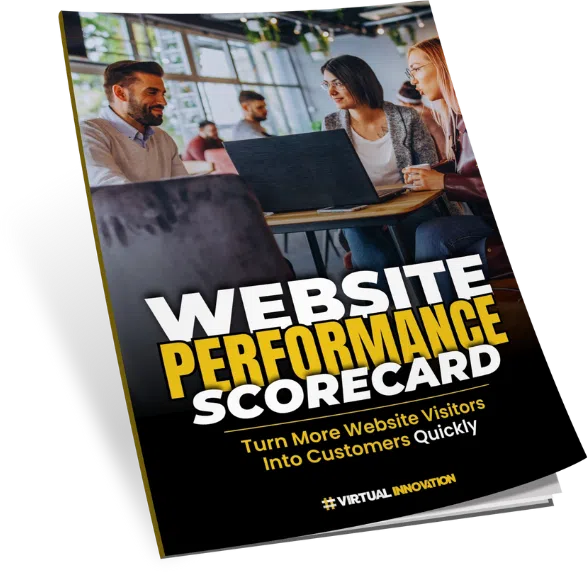Do you feel like you send 100’s of emails each day? What if those emails could also generate you new leads?
Emails are one of the most effective ways of marketing and your email signature can be a very easy way to generate leads and make sales. It is more than just your name and title. It should make a statement about you and your business.
An email signature is part of your branding as much as a business card or a piece of stationery. It helps to catch your readers’ attention, convey more information about you and encourage them to respond.
It’s important to get your email signature right to make sure it is memorable and informative.
Below are 8 tips to generate leads from your email signature:
1. Add your contact information. Your contact information should include your phone number, mobile number, email address and business website.
2. Add your image. If you use a photo in your email signature, it needs to be a professional image. Avoid using selfies or obvious crops from other photos.
3. Display your logo. If you work for a business or organization, you may want a more uniform corporate look to your email signature.
4. Include your social links. It is becoming increasingly important to include social media contact information in your email signature. Social media provides another way for your readers to connect with you. It is an important part of building an ongoing business relationship.
5. Include a short video. You can show your latest promo, product or services. Every email you send will educate people on the different things you offer.
6. Include a CTA (call-to-action). Email signature CTAs are a great avenue for lead generation. They give the reader another option to engage with you or your company. Make sure to change it every couple of weeks to give readers new opportunities to engage with you.
7. Be colourful. One of the easiest ways to catch attention is to use colour. Readers are more likely to pay attention to a signature with a pop of colour.
8. Use mobile responsive design. The usage of smartphones and other mobile devices has increased. A responsive design adjusts for mobile readers.
Get a professional email signature design that’s just the right fit for your business needs.
If you are having trouble including your company logos, image, video or any other content to your email signature, we are here to help. We can create an attractive professional email signature that’s uniquely yours. Book a FREE virtual coffee meeting with Stephen below.